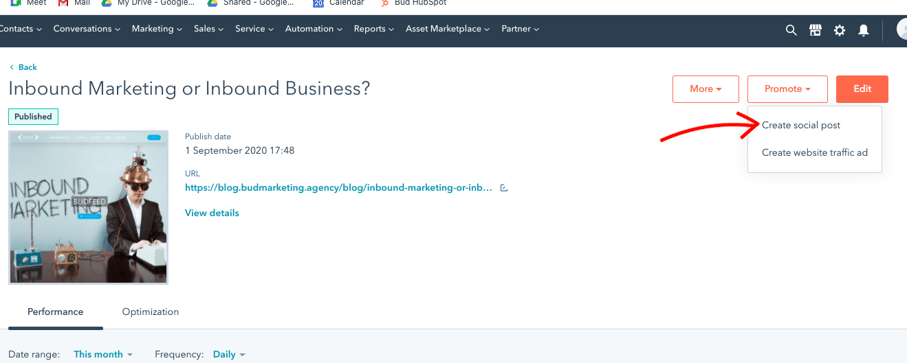BudFeed
HubSpot Blogging- what's not to love?
As an inbound agency, we often get asked which blogging tool we recommend. I can tell you, of all the possible blogging tools, from Wordpress to SquareSpace, HubSpot is the best that I've found.
Let me explain some of the reasons why:
1) Simple to use
I could spend literally all day explaining why this tool is so easy to use- from the fact that you never lose your work, as it saves automatically every few seconds; to the built in SEO tool that tells you if my sentences are too long. Seriously, this is a marketeers dream tool!
There are two modes to choose from when creating a blog- draft mode allows you to format and write your blog, before optimising and scheduling it with the in-line editor; while in-line edit mode allows you to click on the pencil and start writing. You can also copy and paste, or even upload something you've already written in Google docs.
Whichever mode you choose, you need no technical skillset or knowledge, (apart from on the topic you're going to write about, obviously!)
2) Speed & security
Using a global, enterprise-grade content delivery network (CDN), HubSpot ensures fast, secure access for content. This means you'll improve your site's security and speed significantly by migrating your blog over to HubSpot. Another great feature, is that HubSpot supports multi-blog hosting, (unlike many others), so all this can be managed from one place.
3) SEO
You can check how you're doing SEO-wise at anytime, by just clicking on the 'optimize' tab. It analyses everything from whether the title is too long, or you've repeated keywords too many times; to your images and if they have alternative text set ;and that you've set your meta data description.
This is REALLY helpful to have a tool that does so many checks, (for free), and ensures I have a chance of a good Google rating. It also means that I don't have to remember all the changing nuances of SEO- a big bonus!
4) Consistency using inbuilt templates and stock images
HubSpot has preset templates that make the blog consistent with your site. This means that you don't have to remember that particular code for the shade of green your company uses, or the font for different headings etc- they are all there already. If however, you want to make changes, then there's a full rich text editor to allow you to do that too.
Another great feature, is that HubSpot has integrated free stock images, along with Canva for editing. I can't tell you how much time this saves in searching for free images of the right type. You can just click on the icon, type what you're searching for, choose your image, click insert , change the alt text and you're done- no having to worry about copyright or licenses. The images are free for HubSpot users.
5) Linking to topics
This brings me back to why we write blogs in the first place- to keep all of our lovely content at the top of mind, without having to refresh a pillar page with detailed content all the time. From the 'optimise' tab, you can connect to all your topics/ pillar pages, allowing the content created from your hard work and research to be found from different sources.
On that note, it's also simple to link to other sites and articles that might be helpful for your readers (and improve your SEO ranking). HubSpot's 'Ultimate Guide to SEO in 2020' is a good place to read more on this topic.
(See what I did there 😁 )
6) Call to actions
We all know that you should include call to actions as part of your blog, to help engagement from your audience. What do you want your readers to do or learn? What's the next action for them in your buyers journey? With HubSpot, you can simply insert a CTA from the 'insert' drop down and choose the one you want for the required action.
 For example, if I want you to talk to me, I can insert my 'Ready to talk' CTA . You can also setup an option for people to subscribe to your blogs.
For example, if I want you to talk to me, I can insert my 'Ready to talk' CTA . You can also setup an option for people to subscribe to your blogs. 7) Setting an author
A frustrating point I've often found, when using most websites for blogs, is when I've got everything ready to publish and then realise that the author I want to use isn't registered in the CMS. With HubSpot, you can create an author at any point, by clicking on the settings tab and 'create new author'. There's no losing what you've already done, or back and forth coming out of the blogging tool to another area of the CMS and then back again. It's just simple.
8) Blog scheduling
Ta-da! You're ready to publish, but just before you do.... hit the 'preview' button where you can check how your new masterpiece looks across different devices - laptop, tablet and phone.
When done, you click on the 'scheduling' tab, where you can choose to post immediately or to schedule for some future date. This is a big help when you have the creative spark going and you want to get as much content written as you can, in one go. Or perhaps, you're writing a series of blogs on a particular topic. There's no having to write them all and then having to remember to go back in and publish at another time.
You can even edit the date on a HubSpot post to be a date that's already gone. That might sound a bit strange, but if you were on a schedule and something happened to interrupt the time of publishing, (such as it wasn't signed off on time), you can go in and retro post.
9) Super-charging Social Media
So, you've published your blog - yippee! But, unless you want to wait & wait for organic searches & Google to put your blog in the top 10, then you'll want to share your post with social media. HubSpot's social media integration allows you to post across LinkedIn, Twitter, FaceBook, Google Plus and Instagram all at the same time. You can choose to post some messages immediately, some for later in the day, or for next month, or a few months from now- basically, for whenever you want to share. This saves precious time, as you don't have to go to another tool, or login and out of each platform, or company accounts.
10) Demonstrating value with Analytics and Reporting.
Well, to be honest, it wouldn't be HubSpot if the blogging tool didn't have amazing reporting and analytics built in! As you would expect, tracking performance of your blog over time is a breeze.
If you want a snapshot of the key performance data from your posts, you just need to look at the blogging dashboard. Traffic sources, average bounce and exit rate, time on page, new contacts, customers and submissions are all captured. The HubSpot platform also comes with loads of different reports for marketeers , from traffic sources to campaign attribution. And, if you want something different, then you can build your own reports.
Ready to blog with HubSpot?
Hopefully, that's given you an idea of the best features of the HubSpot blogging tool. I'd love to hear your feedback and experiences of using the tool. if you found it interesting, then please let us know by commenting below.